To install Boss Optimas desktop remote control follow these instructions 1. Click on the link above 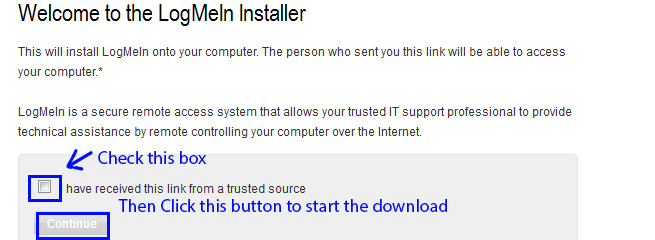 2.Download & Install the app 3. In the left most window there should be a log in button. Click that and enter in this data Logging in Username (Email): ayount@bossoptima.org Password: Com1puter 4. If you are asked you do not need to set your access code 5. Download desktop shortcut to logMeIn if you didn't get one during instilation Log Me In Desktop Shortcut.zip |
|